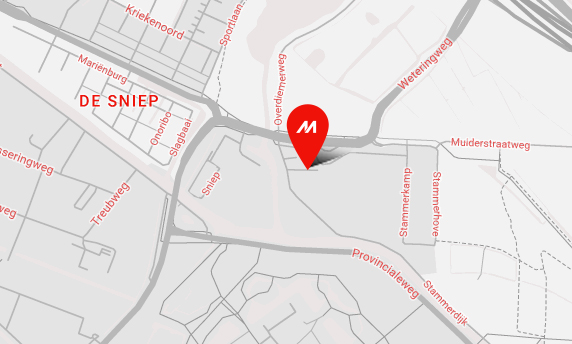Set “”STANDBY” time” and “”OFF TIME”” of the heater temperature setting.* This information is valid only during printing.
“”STANDBY” time” sets the duration before entering the preheated state.
The preheated state has a temperature lower than the preset temperature of each heater by 3°C to 5°C.
“”OFF TIME”” sets the duration before turning off the heaters.
The machine enters each state after staying for the time set as above.
* The “STANDBY” or “OFF state” will go back to the preset temperature when receiving print data or a key operation.
| ““STANDBY”time (Heater Standby) | “OFF TIME” (heater OFF) | Meaning |
| Zero | Zero | Heater turns off immediately after printing is finished |
| None | None | Heater remains on after printing is finished |
| None | Zero | Heater turns off immediately after printing is finished |
| None | 10~ | Heater turns off 10 minutes after printing is finished, without entering the preheated state. |
| Zero | None | Pregeating starts immediately after printing is finished. Heater remains on even after entering the preheated state. |
| Zero | 10~ | Preheating starts immediately after printing is finished. Heater turn off 10 minutes after entering the preheated state. |
| 10~ | None | Preheating starts immediately after printing is finished. Heater turn off 10 minutes after entering the preheated state. |
| 10~ | Zero | Preheating starts immediately after printing is finished. Heater turns off immediately after entering the preheated state. |
| 10~ | 10~ | Preheating starts immediately after printing is finished.Heater turns off 10 minutes after entering the preheated state. |
When setting heater time on the JV34-260 main unit
For how to set the heater time on the JV34-260 main unit,see “Operation Manual” -> “Extended Functions” -> “Changing the Set Values of the Heaters.”
* To use the values set on the JV34-260 main unit panel, select [Printing Condition] -> [Print Mode] in the job editor of the RasterLinkPro series. Then, select [Panel Setting] in “Heater Standby” and “Heater OFF”.
When setting heater time in the RasterLinkPro series
For how to set the heater time in the RasterLinkPro series, select [Printing Condition] -> [Print Mode] in the job editor. Select [User Definition] in “Heater Standby” and “Heater OFF”, then set the time.